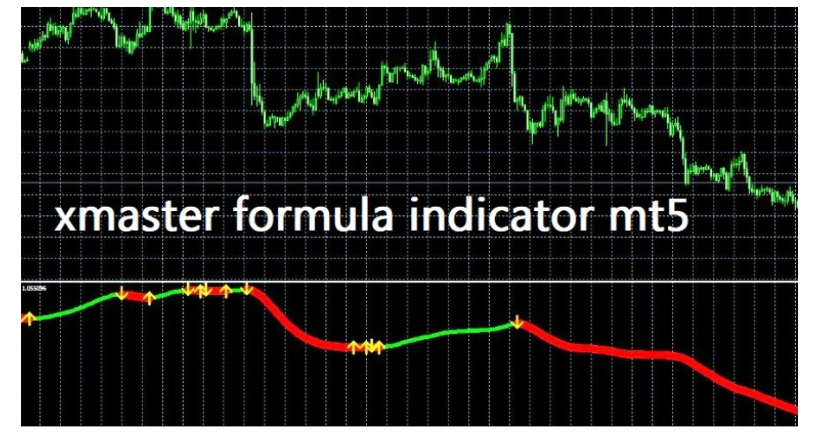Introduction
With the incredibly easy-to-use XMaster Formula MT5 indicator, take a voyage into the turbulent world of forex trading. Learn the world of Metatrader5 trading and how to use it in future trades.
Examine the applications available, which range from breakout tactics and divergence detection to confirmation and overbought/oversold trading.
This blog will be your comprehensive guide to understanding, configuring, and making the most of the fence indication. Let’s review the ins and outs of trading with it, how data is evaluated to produce future signals, and why it is effective for various time frames and currency types.
When weighing the benefits and drawbacks of forex, it’s critical to remember that success in this challenging market requires a discerning and knowledgeable approach. The XMaster Formula MT5 Indicator can be very helpful to you regardless of your level of experience as a trader. It can also make signals easier for you to see and reduce risk in general.
Come along on this journey with us and discover how this advanced tool can help make volume trading profitable.
What Is The XMaster Formula MT5 Indicator?
XMaster Formula MT5 Indicator employs mathematical algorithms for interpreting market data as a technical analysis tool.
Looking at historical price movements can chart market trends and give traders an idea of future prices with precision. This custom indicator combines aspects of established technical indicators such as RSI and MACD with undisclosed factors to generate buy or sell signals on the MetaTrader 5 platform.
Pros and Cons
Let’s look at the pros and cons of the xmaster formula mt5 indicator
| Pros | Cons |
| It may provide a glimpse of where things are headed regarding trends and where one can potentially enter or exit. | Lack of transparency as to the definite formulae or undisclosed elements. |
| It may provide a glimpse of where things are headed regarding trends and where one can potentially enter or exit. | Proprietary algorithms used make independent verification difficult. |
| This software claims that it is compatible with different timeframes and currency pairs. | Potential for excessive reliance, hence disregarding sound risk management practices |
| Depending on the version, some more convenience additions might be included. |
For best Trading platforms, you can check out our blog on the Best forex trading platforms in 2024.
Why use the XMaster Formula Indicator?
Several factors make the XMaster Formula Indicator a must-have tool among Forex traders:
Multifaceted Analysis:
The indicator encompasses price movements and examines volatility, volume, momentum and other factors, giving traders a more complete view of the market.
Signal Generation:
The goal is to identify turning points and breakouts to let the trader know when to enter or exit a position.
Customisation:
For instance, signal periods can be modified to suit one’s trading style and risk tolerance level.
Versatility:
XMaster is advertised as compatible with several currency pairs and time frames, thus allowing its users flexibility in their trade plans.
Key Features:
Customized preferences:
The indicator’s parameter can be adjusted to suit the trading style.
Friendly Interface:
Designed intuitively it is straightforward for any trader to use this indicator irrespective of their skill level.
Compatibility with MT5:
It is seamlessly integrated with the MetaTrader 5 platform to ensure that trading happens smoothly without disruption caused by such indicators.
How to set up master formula indicator mt5
Step 1: Launch MetaTrader 5
Step 2: Locate the Indicators Tab
Step 3: Access “Indicators List
Step 4: Search for the XMaster Formula Indicator
Step 5: Select XMaster Formula
Step 6: Click on “OK”
Step 7: XMaster Formula Displayed on Your Chart Now observe the presence of the XMaster Formula Indicator on your chart. It appears as lines and shapes on the display, providing insights into financial movements in the world.
How to use Xmaster Formula Indicator MT5
Xmaster Formula Indicator MT5 can be used in different ways by traders, such as:
Confirmation Tool
Other analysis techniques can be confirmed using indicator signals to identify entry and exit points. The indicator alerts can verify candlestick indications, support/resistance breaks, and other chart patterns.
Overbought/Oversold Trading
Check the indicator histogram for extremes above 80 or below 20, which may indicate mean reversion plays. The timing of these counter-trend trades can be further enhanced by combining them with momentum indicators.
Breakout Trading
To avoid losses caused by false breakouts, traders may wait until the histogram changes colour, signalling the start of a new trend, before they consider entering breakouts.
With upside goals based on past price swings, the initial stop loss is below the most recent swing point.
Divergence Spotting
Notably, price action divergence from the indicator implies a loss of momentum; therefore, the reversal trend is imminent. Consequently, traders may want to get into positions as they anticipate the emerging turn on price towards the indicator.
Optimising Parameters of Xmaster Formula Indicator MT5
There are various customisable parameters within the Xmaster Formula Indicator MT5, enabling traders to adjust it according to their trading style:
- Period: Determines how far back you want to look for calculations.
- Applied Price: Prices can be near to one another, open, high, low, or median.
- Levels: Histogram’s overbought and oversold states.
- MA Type: Simple/Exponential/Smoothed Moving Averages
Conclusion
The XMaster Formula Indicator offers a fascinating approach towards foreign currency market analysis. One has to approach it with caution and knowledge for all the potential benefits it promises. Always remember that no single indicator guarantees success in the ever-changing forex market.
Ultimately, whether or not you choose to incorporate the XMaster Formula Indicator into your trading strategy is up to you. You can tell whether it fits well with your trading objectives and risk tolerance if you approach it with knowledge and scepticism.
Ultimately, deciding whether to incorporate the XMaster Formula Indicator into your trading strategy lies with you. By approaching it with knowledge and a critical eye, you can determine if it aligns with your trading goals and risk tolerance.
All in all, XMaster Formula Indicator MT5 is an invaluable tool for traders who want to have a competitive advantage in the markets; however, it has its advantages and disadvantages, but due to its flexibility that makes it accurate, I think it should be part of each trader’s toolbox. Whether you are a newbie or an experienced trader, this indicator will enable you to make better trading decisions, reducing your overall risk.
FAQs
What is the Xmaster formula?
Traders use it as a tool for trend identification based on technical analysis. The tool is really simple to use. To utilise it or read it on a chart, one does not need to be a seasoned financial expert.
Which MT5 indicator is profitable?
For traders who would like to keep track of their trading success, the KT Profit Info indicator MT4/MT5 is helpful.
What trend indicator is readily available in MT5?
The Easy Trend Visualizer in MetaTrader does just as its name suggests. It clearly shows the start and end of trends and periods without trends, using MetaTrader’s ADX indicators for speed.
Does MetaTrader 5 support automated trading?
Yes, MetaTrader 5 enables the creation of trading robots that can execute trades automatically. Moreover, it offers indicators for analyzing price movements and patterns, which can be integrated into trading robots for a fully automated trading system.
Can you trade indices using MT5?
Absolutely. MT5 supports index trading, where indices derive their prices from individual stock prices. Popular indices like Dow Jones Industrial Average and S&P 500 are available for trading on MT5.